Notice
Recent Posts
Recent Comments
Link
| 일 | 월 | 화 | 수 | 목 | 금 | 토 |
|---|---|---|---|---|---|---|
| 1 | ||||||
| 2 | 3 | 4 | 5 | 6 | 7 | 8 |
| 9 | 10 | 11 | 12 | 13 | 14 | 15 |
| 16 | 17 | 18 | 19 | 20 | 21 | 22 |
| 23 | 24 | 25 | 26 | 27 | 28 |
Tags
- ciscopacket
- 리눅스
- javaee
- jsp
- VLAN
- Cisco
- autoset
- jsp연결
- NCS
- 버추얼머신
- Oracle
- 원형그래프
- w3school
- 네트워크관리사
- html
- 정보처리기사
- 이것이 자바다
- 데이터베이스
- rinux
- php
- ospf
- 라우터
- 자바
- sql
- Java
- 오라클
- 참조타입
- cisco packet
- 네트워크
- 정처기필기
Archives
- Today
- Total
기록해! 정리해!
JSP - 자료실 본문

º mySQL.sql
create table T0808(
idx int not null primary key auto_increment,
name varchar(20) not null,
file varchar(30) not null
);
select* from T0808;
º form_ok.jsp
-- new MultipartRequest(request, realFolder, maxSize, encType, new DefaultFileRenamePolicy());

// out,print 는 웹에 띄우기
System.out.println은 콘솔에 띄우기
º form_ok.jsp
-- 파일저장


저장되는 공간
: C:\Users\jisoo\eclipse-workspace\.metadata\.plugins\org.eclipse.wst.server.core\tmp0\wtpwebapps\jsp0717
--데이터베이스 연동

<%
//데이터베이스 저장하기
String url ="jdbc:mysql://localhost:3306/ppk400";
String user="root";
String password="autoset";
Class.forName("com.mysql.jdbc.Driver");
Connection con = DriverManager.getConnection(url,user,password);
String SQL = "insert into T0808(name,file) values (?,?)";
PreparedStatement pstmt = con.prepareStatement(SQL);
pstmt.setString(1,name);
pstmt.setString(2,file);
int k = pstmt.executeUpdate();
if(k==1){
System.out.println("저장성공");
}else{
out.println("저장실패");
}
%>


º list.jsp
<%@ page language="java" contentType="text/html; charset=UTF-8"
pageEncoding="UTF-8"%>
<%@page import="java.sql.*"%>
<!DOCTYPE html>
<html>
<head>
<meta charset="UTF-8">
<title>Insert title here</title>
</head>
<body>
<%
String path = request.getContextPath(); //절대경로
String url ="jdbc:mysql://localhost:3306/ppk400";
String user="root";
String password="autoset";
Class.forName("com.mysql.jdbc.Driver");
Connection con = DriverManager.getConnection(url,user,password);
String SQL = "select idx, name, file from T0808";
PreparedStatement pstmt = con.prepareStatement(SQL);
ResultSet rs = pstmt.executeQuery();
%>
<div align=center>
<h2>목 록 보 기 (<a href=form.jsp>저장하기</a>)</h2>
<table border=1 width=400>
<tr>
<td>번호</td>
<td>이름</td>
<td>파일명</td>
<td>이미지</td>
</tr>
<%
while (rs.next()) {
%>
<tr>
<td><%=rs.getString("idx")%></td>
<td> <a href=edit.jsp?idx=<%=rs.getString("idx")%>>
<%=rs.getString("name")%></a></td>
<td><%=rs.getString("file")%></td>
<td align=center><img src='<%=path%>/files/<%=rs.getString("file")%>'
width=50 height=50></td>
</tr>
<%
}
%>
</table>
</div>
<%
rs.close();
pstmt.close();
con.close();
%>
</body>
</html>-form_ok.jsp
if(k==1){
response.sendRedirect("list.jsp");
}else{
out.println("저장실패");
}
º edit.jsp
<%@ page language="java"
contentType="text/html; charset=UTF-8"
pageEncoding="UTF-8"%>
<%@ page import="java.sql.*"%>
<%
String path=request.getContextPath();
String idx = request.getParameter("idx");
// 데이터베이스 저장하기
String url ="jdbc:mysql://localhost:3306/ppk400";
String user="root";
String password="autoset";
Class.forName("com.mysql.jdbc.Driver");
Connection con = DriverManager.getConnection(url, user, password );
String SQL ="select idx, name, file from T0808 where idx=? ";
PreparedStatement pstmt=con.prepareStatement(SQL);
pstmt.setString(1, idx);
ResultSet rs= pstmt.executeQuery();
rs.next();
idx =rs.getString("idx");
String name =rs.getString("name");
String file =rs.getString("file");
%>
<!DOCTYPE html>
<html>
<head>
<meta charset="UTF-8">
<title>Insert title here</title>
</head>
<body>
<div align="center">
<br> <h2> 자료 수정하기 </h2>
<img src="<%=path%>/files/<%=file %>" width=300 height=200>
<form method=post enctype="multipart/form-data"
action=update_ok.jsp >
<table border=1>
<tr><td>이름</td>
<td>
<input type=hidden name=idx value="<%=idx%>">
<input type=text name=name value="<%=name%>"></td>
</tr>
<tr><td>이미지</td>
<td><input type=file name=file></td>
</tr>
<tr>
<td colspan=2 align="center" >
<input type=submit value="수정하기" >
<input type=button onClick="list()" value="목록보기" >
</td>
</tr>
</table>
</form>
</div>
</body>
</html>
º update_ok.jsp
<%@ page language="java" contentType="text/html; charset=UTF-8"
pageEncoding="UTF-8"%>
<%@ page import="com.oreilly.servlet.MultipartRequest" %>
<%@ page import="com.oreilly.servlet.multipart.DefaultFileRenamePolicy" %>
<%@ page import="java.util.*"%>
<%@ page import="java.io.*"%>
<%@ page import="java.sql.*"%>
<%
// 데이터베이스 저장하기
String url ="jdbc:mysql://localhost:3306/ppk400";
String user="root";
String password="autoset";
Class.forName("com.mysql.jdbc.Driver");
Connection con = DriverManager.getConnection(url, user, password );
// 이클립스 와 배포시 저장되는 위치 잡기
String files = "/files/";
ServletContext context = getServletContext();
String realFolder=context.getRealPath(files);
int maxSize = 5 * 1024 * 1024 ; // 5MB
String encType = "UTF-8";
MultipartRequest multi =null;
multi = new MultipartRequest(request, realFolder, maxSize,
encType, new DefaultFileRenamePolicy());
String idx = multi.getParameter("idx");
String SQL ="select idx, name, file from T0808 where idx=? ";
PreparedStatement pstmt=con.prepareStatement(SQL);
pstmt.setString(1, idx);
ResultSet rs= pstmt.executeQuery();
rs.next();
String rs_file =rs.getString("file");
String DeletefileName = realFolder + rs_file ; // 경로 + 파일명
File f= new File(DeletefileName); // 파일 객체 생성
if (f.exists()){ // 파일이 존재하면 ...
f.delete(); // 파일 삭제
}
String name = multi.getParameter("name");
String file=multi.getFilesystemName("file");
String UPDATE_SQL ="update T0808 set name=?, file=? where idx=?";
pstmt=con.prepareStatement(UPDATE_SQL);
pstmt.setString(1, name);
pstmt.setString(2, file);
pstmt.setString(3, idx);
int k = pstmt.executeUpdate();
if (k==1){
response.sendRedirect("list.jsp");
System.out.println("저장성공");
}else{
out.print("저장실패");
}
%>
원래 고양이 이미지가 삭제되고 수정된 이미지가 저장된 것을 확인 할 수 있다

º edit.jsp
( 수정하기 + 삭제하기 스크립트)
<%@ page language="java"
contentType="text/html; charset=UTF-8"
pageEncoding="UTF-8"%>
<%@ page import="java.sql.*"%>
<%
String path=request.getContextPath();
String idx = request.getParameter("idx");
// 데이터베이스 저장하기
String url ="jdbc:mysql://localhost:3306/ppk400";
String user="root";
String password="autoset";
Class.forName("com.mysql.jdbc.Driver");
Connection con = DriverManager.getConnection(url, user, password );
String SQL ="select idx, name, file from T0808 where idx=? ";
PreparedStatement pstmt=con.prepareStatement(SQL);
pstmt.setString(1, idx);
ResultSet rs= pstmt.executeQuery();
rs.next();
idx =rs.getString("idx");
String name =rs.getString("name");
String file =rs.getString("file");
%>
<!DOCTYPE html>
<html>
<head>
<meta charset="UTF-8">
<title>Insert title here</title>
</head>
<script>
function listOK(){
alert("목록보기");
location.href="list.jsp";
}
function delOK(k){
alert("삭제하기"+k);
location.href="delete.jsp?idx+"+k;
}
</script>
<body>
<div align="center">
<br> <h2> 자료 수정하기 </h2>
<img src="<%=path%>/files/<%=file %>" width=300 height=200>
<form method=post enctype="multipart/form-data"
action=update_ok.jsp >
<table border=1>
<tr><td>이름</td>
<td>
<input type=hidden name=idx value="<%=idx%>">
<input type=text name=name value="<%=name%>"></td>
</tr>
<tr><td>이미지</td>
<td><input type=file name=file></td>
</tr>
<tr>
<td colspan=2 align="center" >
<input type=submit value="수정하기" >
<input type=button onClick="listOK()" value="목록보기" >
<input type=button onClick="delOK(<%=idx %>)" value="삭제하기" >
</td>
</tr>
</table>
</form>
</div>
</body>
</html>
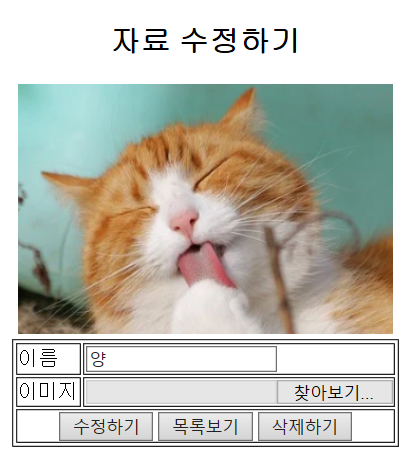
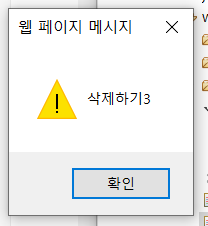
º delete.jsp
'JAVA > JSP' 카테고리의 다른 글
| JSP - 답변형 게시판(2) (0) | 2022.08.22 |
|---|---|
| JSP - 답변형 게시판 (0) | 2022.08.19 |
| 데이터베이스와 JSP 연동 (0) | 2022.08.04 |
| JSP 교재(3) - 액션태그 (include / forward ), MVC (0) | 2022.08.04 |
| JSP 교재 (2) (0) | 2022.08.03 |
Comments




